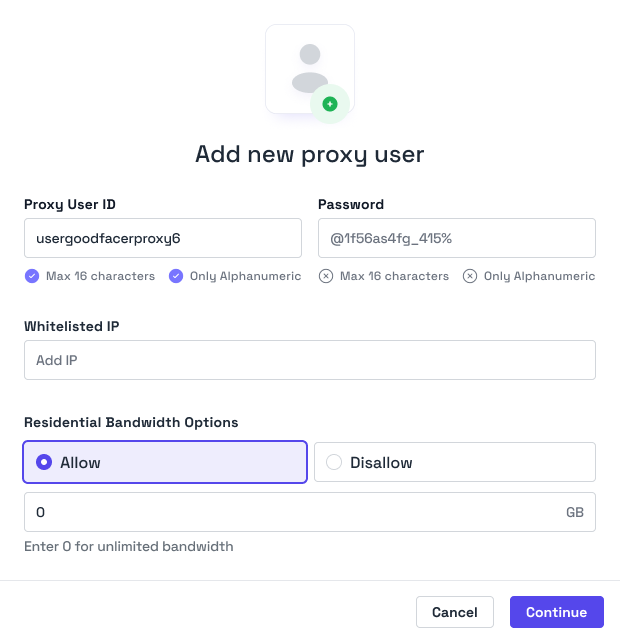
Editable Attributes
| Attribute | Limitation |
|---|---|
| Proxy User Password | 8-32 Alphanumeric |
| Proxy User Residential Bandwidth | Integer greater than current GB usage |
| IP Authentications | Maximum of 3 per Proxy User |
| Access Control | Managed via Proxy User ACL objects |
Editing Process
- Navigate to the Proxy User management section in your dashboard
- Find the proxy user you want to edit
- Click the “Edit Authentication” button next to their name to alter the password or IP authentication, or “Edit Limits” to adjust the residential pool allowance and other service access.
- Make your desired changes to any of the editable attributes
- Click “Save” to apply your changes
IP Authentication
IP authentication allows proxy access based on client IP address without sending credentials in each request. You can add up to 3 IP addresses per proxy user for authentication purposes. Each IP address can only belong to a single proxy user at any given time.Limits
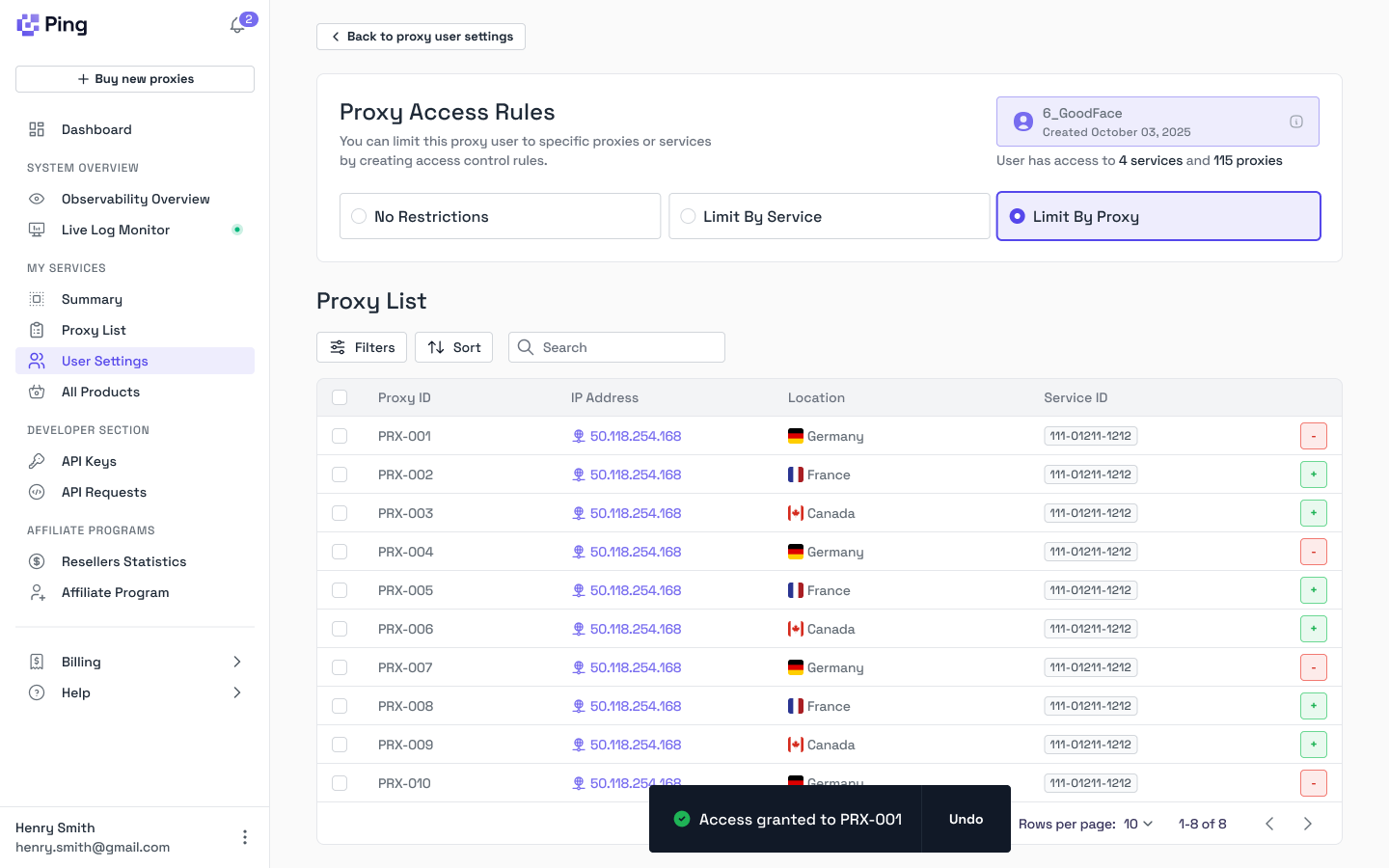
Residential Bandwidth Allocation
You can edit the proxy user’s residential pool allowance clicking Edit Limits next to the proxy user on the dashboard.Other Services
You can control which proxies a proxy user can access using theproxy_user_access_type field and Proxy User ACL entries:
- Unrestricted Access (
"all"): The proxy user can access all proxies in your account - Service Restricted (
"service_restricted"): The proxy user can only access proxies within specific services. Create Proxy User ACL entries to grant access to services. - Proxy Restricted (
"proxy_restricted"): The proxy user can only access specific individual proxies. Create Proxy User ACL entries to grant access to proxies.
